Forms, Checklists & Workflows
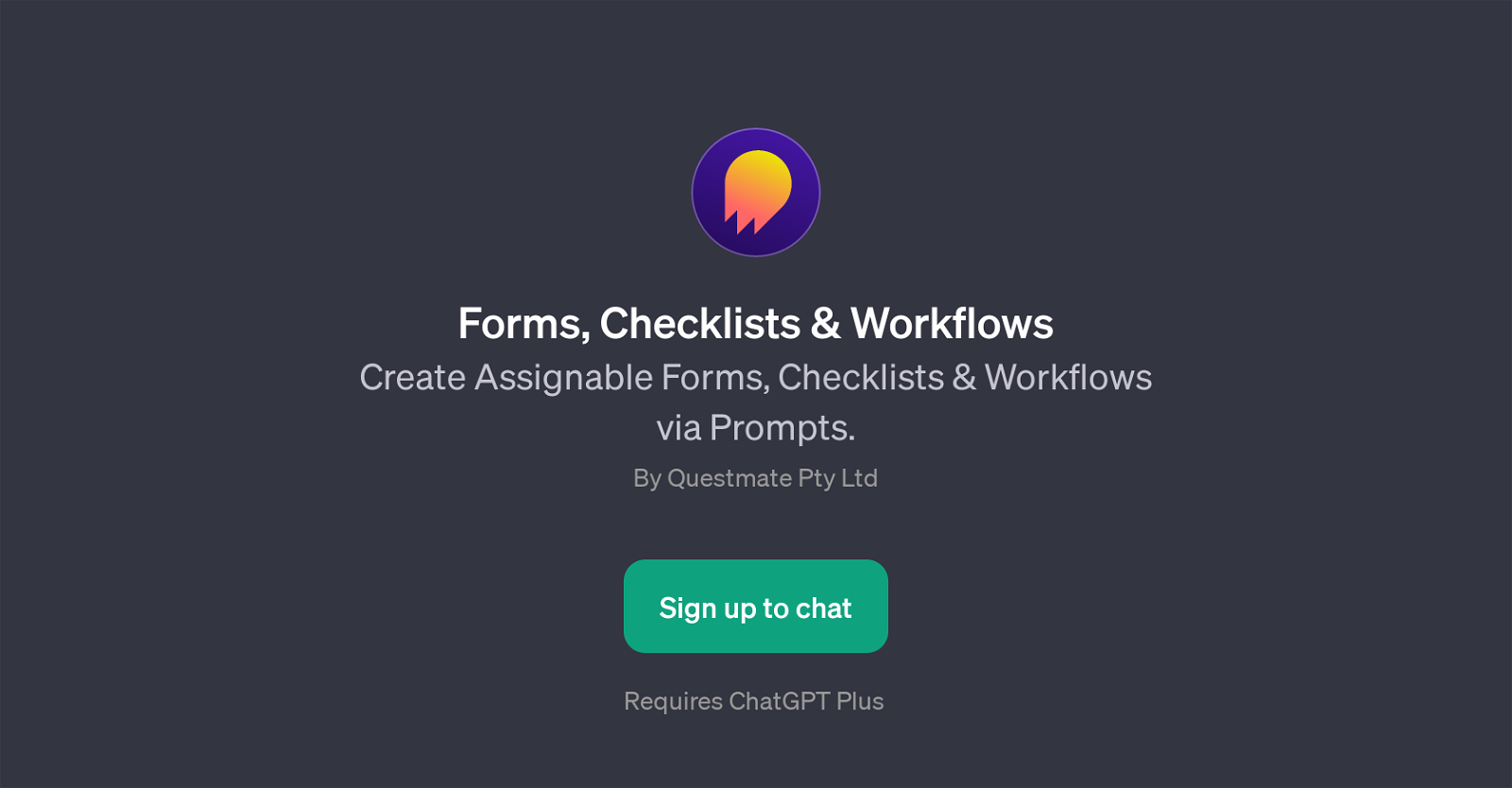
Forms, Checklists & Workflows is a GPT developed by Questmate Pty Ltd, that functions alongside ChatGPT. It provides users with the ability to configure and generate assignable Forms, Checklists, and Workflows through prompt interactions.
The tool is especially useful in tracking tasks, managing workflows, and collecting information. It allows for customization of setup according to users' individual needs, extending its application across multiple domains.
Some of the presumed usage instances include preparing checklists for property cleanups, creating signup forms for events like a marathon, setting up a visitor sign-in system, helping to run daily team standups, and collecting business figures from a leadership team.
The intersection of Forms, Checklists, and Workflows with ChatGPT builds a convenient, intuitive system for streamlining and organizing regular tasks, be it for personal or professional use.
It offers an efficient solution for digital form production and management, challenging traditional methods with its AI-driven approach to achieving task automation.
Would you recommend Forms, Checklists & Workflows?
Help other people by letting them know if this AI was useful.
Feature requests



40 alternatives to Forms, Checklists & Workflows for Workflow automation
-
5.082
-
75
-
5.0501
-
34
-
33
-
30
-
5.02832
-
Effortlessly record and automate your workflows with smart annotation.28
-
5.0261
-
19
-
15
-
13
-
 Discover opportunities to save time with automation at work.117K
Discover opportunities to save time with automation at work.117K -
11
-
10
-
10
-
2.0101
-
9
-
8
-
8
-
8
-
Convert standard procedures into digital workflows fast with Cumulus Pro.7
-
1.071
-
7
-
6
-
6
-
5
-
5
-
 5
5 -
 5
5 -
4
-
3
-
3
-
3
-
3
-
 3155
3155 -
2
-
2
-
-
If you liked Forms, Checklists & Workflows
Featured matches
Other matches
Help
To prevent spam, some actions require being signed in. It's free and takes a few seconds.
Sign in with Google









